Use Security Checkup to add security to your Facebook account.
Security Checkup will help you:
- Get alerts when someone tries logging in to your account from an unrecognised computer or mobile device.
- Learn how to protect your password.
- Enable two-factor authentication, an optional feature that adds more security to your Facebook account.
log onto your facebook account
- Click on your profile image, (top right)
- Click on Privacy and Settings
- Click on Privacy Checkup
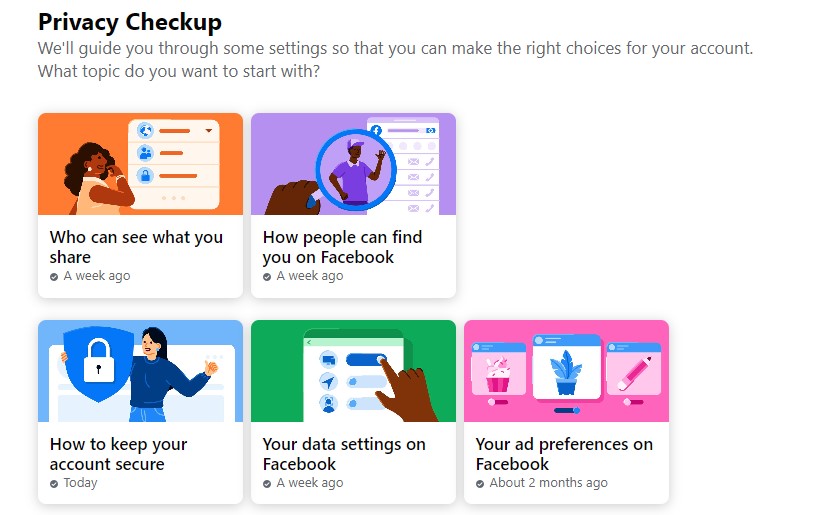
Click on Who can see what you share to confirm you are happy with who can see your information on Facebook.
Click on How People can find you on Facebook to confirm your settings are right for you for how people can find you on Facebook. This should not be set to Everyone.
Click on How to keep your account secure to make sure your password is ok, and that you have Two Factor authentication switched on.
Learn more about keeping your account secure.

